
Flashphoto Group Remote Sensor

Flashphoto Group Remote
Sensor
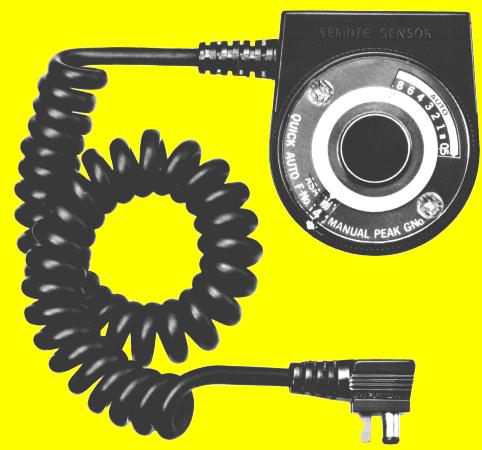
| Summary | Main Characteristics | Notes - Related Units |
| The Remote Sensor coupled with the Quick Auto 310 on Bounce Grip enables the photographer to easily perform Normal Auto bounce flash operation. | Offers the choice of three apertures (F4, F5.6 and F8 at 100 ASA) for
Normal Auto, and full output flash for Manual mode allowing one-touch switching. The Hot Shoe Mount of the Remote Sensor slides into the Accessory Shoe (OM-1(n), OM-2(n)) or fixed Hot Shoe (other OM cameras) which positions the built-in Auto sensor forward. When the Remote Sensor is plugged into the Quick Auto 310, the built-in sensor of the flash is automatically switched off and the Remote Sensor takes over. |
To operate, first mount the Bounce Grip and the Quick Auto 310. Then
insert the Remote Sensor in the Accessory Shoe or fixed Hot Shoe, and insert the plug of
the Remote Sensor into the synchro socket of the Quick Auto 310. The synchro cord of the Bounce Grip must be put back in its storage groove; if inserted in the synchro socket of the camera, the Quick Auto 310 will not function. Set the ASA speed on the Sensor by rotating the inner dial, and select one of the three Normal Auto apertures, or full Manual by rotating the outer dial. A T-series flash cannot be used. TTL "OTF" Auto flash cannot be used with the Remote Sensor. |