
Phototechnical Group Manual Adapter

Phototechnical Group Manual
Adapter
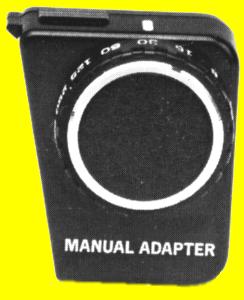
| Summary | Main Characteristics | Notes - Related Units |
| Plugged into the Manual Adapter Socket of the OM-10, the Manual Adapter extends the functionality of this body with manual exposure. | When this lightweight (only 7 g) optional unit is attached to the OM-10,
it is possible to revert to manual exposure control. Eleven easily set shutter speeds (1 sec~1/1000 sec) are available. |
This unit can only be used with the OM-10 (including OM-10 QD and OM-10
FC). Plug it into the Manual Adapter Socket, making sure it slides over the Manual Adapter Guide Knob. To use it, set the Mode Selector Lever on the camera to "Manual Adapter" and set the shutter speed knob to the desired shutter speed. The viewfinder info can be used as a guideline to set the proper shutter speed. Be aware, however, that the indicated shutter speed in the viewfinder is not controlled by the Manual Adapter but instead shows what the camera would use in Auto mode. When a T series flash is used, the Mode Selector Lever should be set at the "Auto" position because the 1/60 sec. sync speed is selected automatically. With other flash units, the Mode Selector Lever must be set to "Manual Adapter" and the Manual Adapter must be set to 1/60 sec or slower. Sometimes, however, the shutter may not be released at the selected speed due to the noise of the flash. |