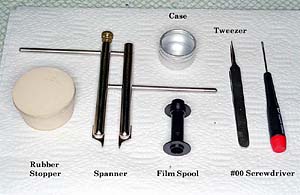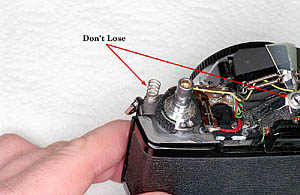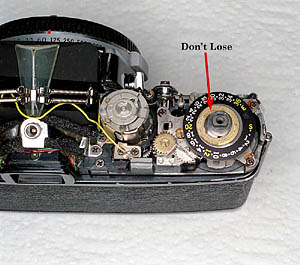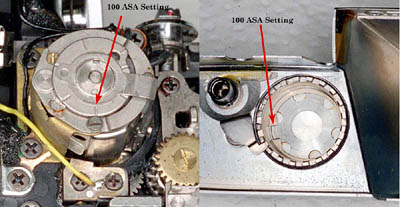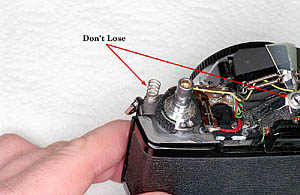
Click on photo for a larger image
|
Once the advance lever, rewind knob, and flash shoe bracket ring are
removed, the top cover can easily be lifted off the body. Begin by gently
pushing upwards on each corner of the cover while rocking the cover
side to side. With a few back and forth rocking motions the cover will
begin to separate from the body and can be lifted off.
Warning, there are a few loose pieces under the top cover. Make
sure you lift off the top cover with the camera sitting upright.
Once the top cover has been removed, remove the door latch spring from the
door latch and set it aside. You will also find several loose pieces
around the flash shoe socket. The exact pieces around the flash shoe
socket will vary depending on the body model. Make a note of the
order of the loose pieces as you remove them and set them aside.
|